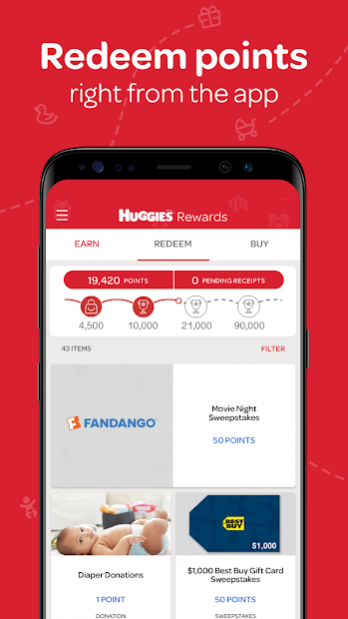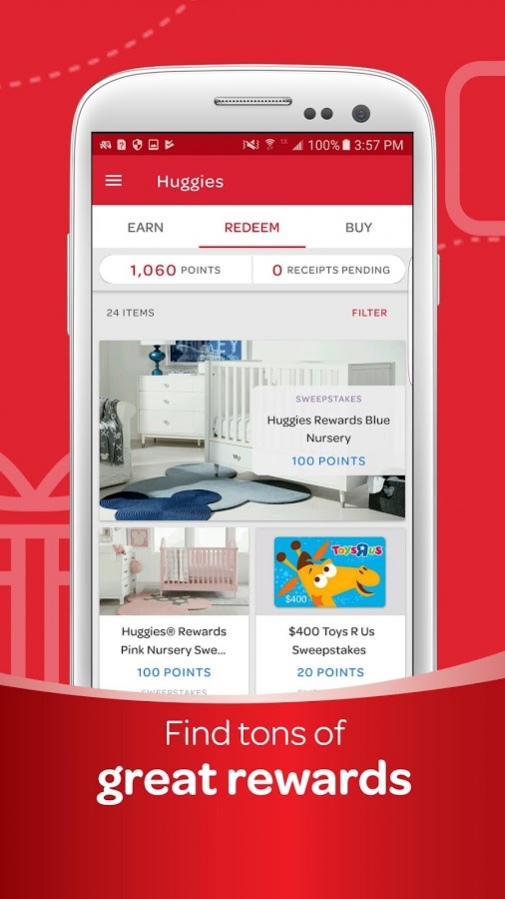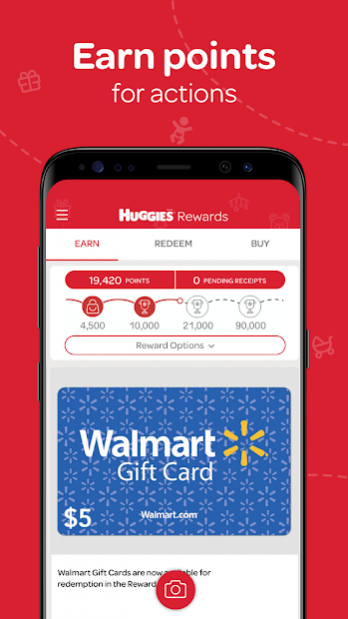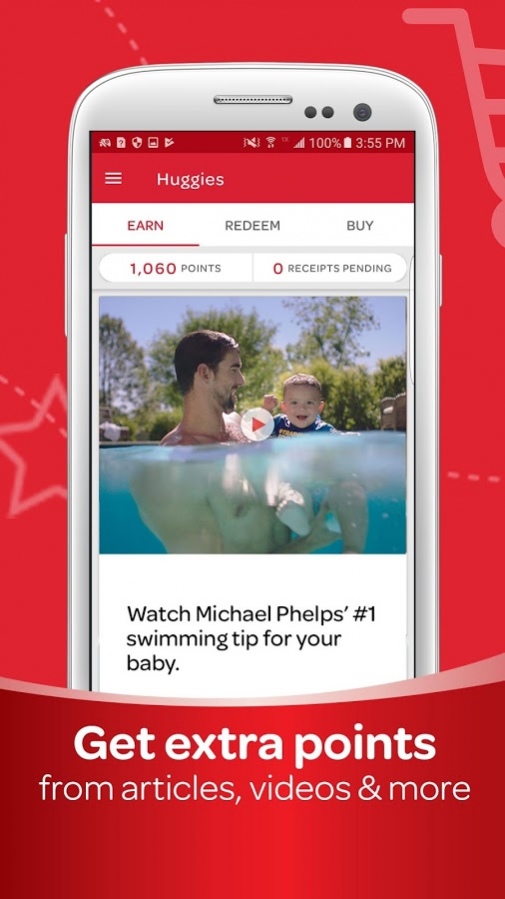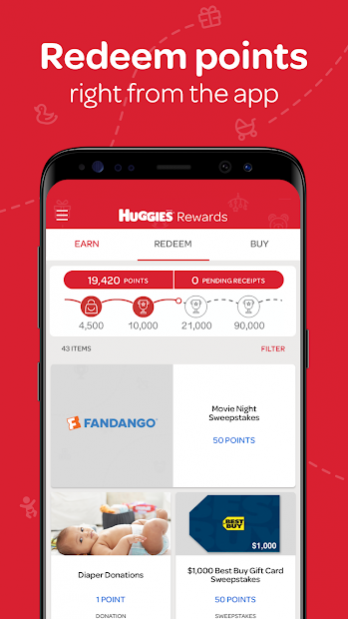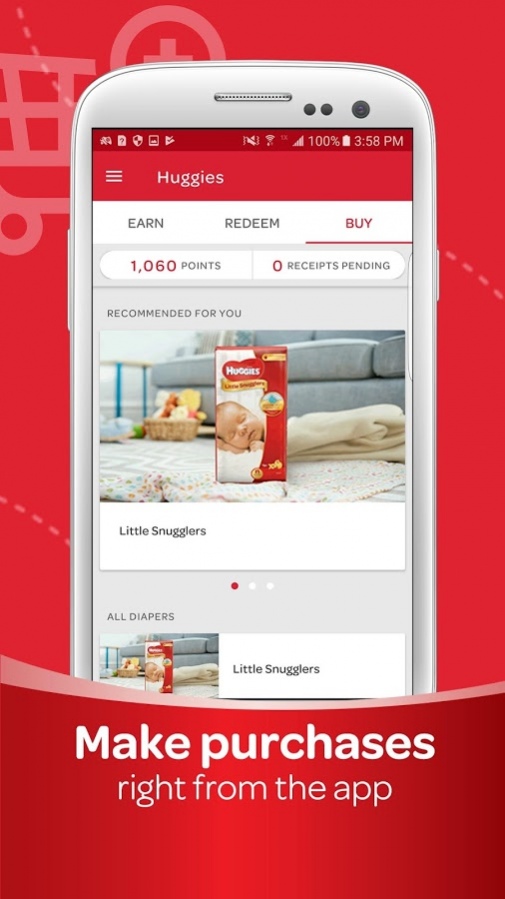Huggies Rewards 1.6.3
Free Version
Publisher Description
Collect and redeem Huggies® Rewards Points even faster with the new, easy-to-use Huggies® Rewards app.
Earn points when you purchase Huggies® Diapers and Baby Wipes products by simply scanning and uploading receipts using your smartphone. You can also earn extra Huggies Rewards Points without purchase by reading helpful parenting articles, watching videos and viewing bonus offers that are personalized just for you!
Redeem your points in the Huggies® Rewards Catalog for great prizes including free baby diapers, gift cards, sweepstakes entries for big prizes, or diaper donations to help babies in need.
Start earning now with a 500 Rewards Points bonus when you sign up today!
Earn Rewards Points
• Upload receipts for Huggies® diapers and wipes purchases
• Invite friends to join Huggies® Rewards
• Read articles
• Watch videos
• Take surveys
• Share on Facebook and Twitter
Redeem Points
• Huggies Diapers and Wipes
• Merchandise and gift cards
• Enter sweepstakes
• Donate diapers
Rewards Points History
• Track earned and redeemed Huggies Rewards points
• View receipt submission status
About Huggies Rewards
Huggies Rewards is a free app for Android published in the Personal Interest list of apps, part of Home & Hobby.
The company that develops Huggies Rewards is Kimberly-Clark Corporation. The latest version released by its developer is 1.6.3.
To install Huggies Rewards on your Android device, just click the green Continue To App button above to start the installation process. The app is listed on our website since 2020-10-13 and was downloaded 51 times. We have already checked if the download link is safe, however for your own protection we recommend that you scan the downloaded app with your antivirus. Your antivirus may detect the Huggies Rewards as malware as malware if the download link to com.kcc.huggiesrewards is broken.
How to install Huggies Rewards on your Android device:
- Click on the Continue To App button on our website. This will redirect you to Google Play.
- Once the Huggies Rewards is shown in the Google Play listing of your Android device, you can start its download and installation. Tap on the Install button located below the search bar and to the right of the app icon.
- A pop-up window with the permissions required by Huggies Rewards will be shown. Click on Accept to continue the process.
- Huggies Rewards will be downloaded onto your device, displaying a progress. Once the download completes, the installation will start and you'll get a notification after the installation is finished.